Security on the Internet:
How secure is your password?
If your password is a word or words commonly found in the dictionary you should change it asap. As Internet speeds have increased the ability and time taken to crack a password has been reduced. These dictionary type of attacks using a program or script against a known account. They are very common and is just a matter of time before the attacker gains access using this method. Simply adding additional characters, Upper/lower case, letters and symbols will make your password much harder to crack as shown below.
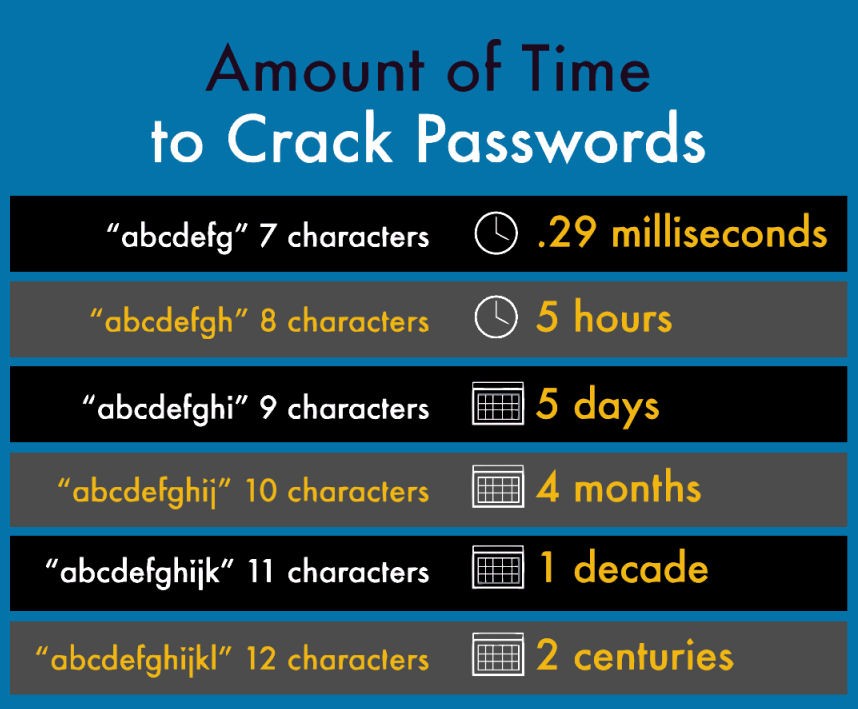 You may think you are not a risk because who would want to get into your email? Generally a cracker would want to gain access in an attempt to gain further access.
You may think you are not a risk because who would want to get into your email? Generally a cracker would want to gain access in an attempt to gain further access.
Crackers – a term used to describe a group of people that break into things on the internet. Generally a cracker is a hacker that purpose is to break the security of computers and networks.
Hacker – is a general term that is used for people with extensive knowledge of computers/ networks / programming as it relates to security. Ethical hackers protect businesses from malicious hacking by using their skills for the good.
People tend to hang onto passwords and use them for multiple accounts for access. Once a password is know if can be used for spam or they may use these for access to other online accounts.
There are password managers that can help to maintain multiple passwords for your online activity.
Your password choice is yours but it would be wise to use a password that is longer rather that shorted and consists of upper/lower case, numbers as well as a symbol.
Always make certain if you are entering your password on a webpage that the page you are on is secure. Secure webpages have a lock on them which tells you they have a digital certificate and will have https:// as the first part of the URL. In your browser you will see something like this:
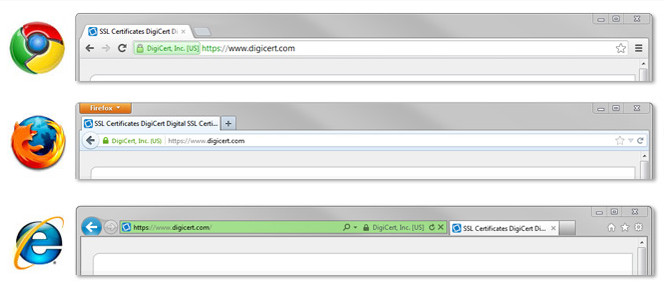
The digital certificate tells you that the company has gone through a validation process and all communication between your browser to the server is encrypted. You can feel at ease entering your personal information onto a site that is secure.
However note: As you know there is evil on the internet and people will use misspelled URL’s to try to trick you into thinking they are another site. This is called typosquatting where they will register a domain name that is close to the original.
www.amaz0n.com
www.abpple.com
www.applze.com
Some Antivirus programs can detect a bad URL and notify you that the site you are attempting to visit is bad.
Search engines are not always your friend either. Just because you’ve found something from a search engine doesn’t make it safe.

