Poor WiFi?
Just a reminder to all: Poor WiFi is not a reflection of COLTONTEL’s service.
WiFi is a shared system within your home and as each device connects to it, each device will get a smaller share. There are many issues that may arise with WiFi. When possible a wired ethernet connection is always best.
Slow Connection
Some possible issues:
- Distance
As you increase the distance between the router and your device the speed is reduced this is by design and just because your wireless device can see a WiFi signal doesn’t mean your wireless single can make it back to that device. It requires 2 way communication.
- Competing devices for airtime: IE: Congestion
You can think of this as a CB Radio: One person talking all others listening, waiting for their turn to talk. WiFi works very much the same way. WiFi is also half duplex which means it can’t talk and listen at the same time.
- Outdated devices
Just because your router is using the latest WiFi standards doesn’t mean all of your older devices are. While backwards compatibility is maintained, older devices can also cause issues. And that ROKU box you may be using that is a few years old certainly isn’t using the latest WiFi technology. ROKU for example didn’t adopt the latest 802.11ac until their premiere product in late 2016, and late 2017 for their streaming stick. See this chart for reference.
WiFi Timeline: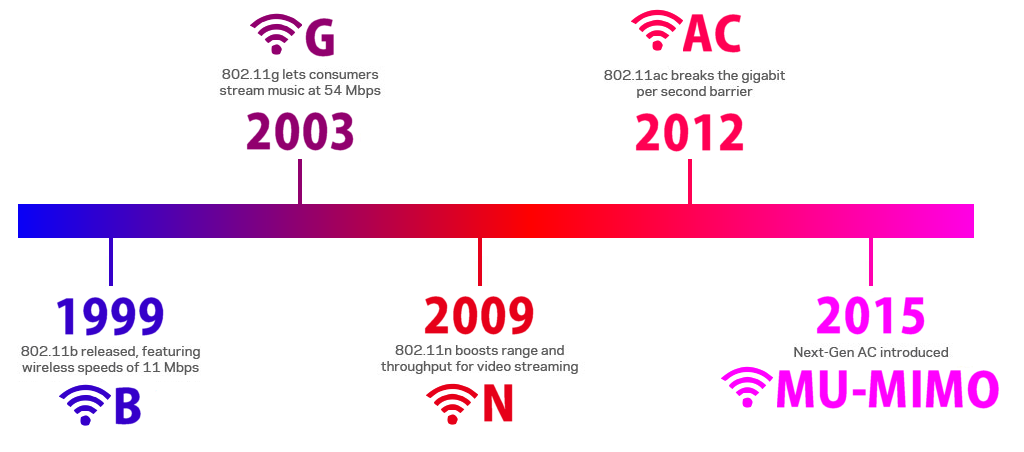
Things can actually get worse with WiFi performance and your experience can change on a regular basis as mobile devices move around in the house. As devices move further out of range they will struggle to communicate. Remember the Congestion statement from above. While it talks at a slower data rate all other devices are stacked up waiting to communicate. So devices that have a great signal and may be right on top of the router are slowed down waiting for airtime. The more devices the bigger this becomes a problem.
COLTONTEL provides routers with the latest 802.11AC MU-MIMO technology.
If you are having issues with your Wireless connection. Here are a few things you can do:
- Determine that it is indeed a WiFi issue by testing with a ethernet connected device.
- Determine that it isn’t a single device by comparing to another wireless device.
- Disconnect any devices that you aren’t using.
- When at all possible move the router to a central area of your home. Avoid putting it in cabinets or behind objects.
We want you to have the best WiFi experience possible but sometimes we simply cannot overcome physical limitations. Please contact us directly to speak to our technical team about further steps you can take to enhance your WiFi.
